| Introduction to Creating Applications
for the iPhone SMC-2731-A SA, Jan 29 - Apr 23 Hours: 10:00AM - 02:00PM ROOM: 212 Location: SVA 133/141 West 21 Street Apple Developer Helpfull Sites iPhone Development 101 TutsPlus iPhone Tutorials |
WEEK 1. January 29th, 2011
Hello World, Welcome to XCode and Interface Builder
HOMEWORK
1. Download and Install the iPhone SKD from Apple's Developer website. This download contains all the tools you'll need for class Xcode Interface Builder the iPhone simulator. Remember you must be logged in to download the SKD.- DOWNLOAD: Xcode 3.2.5 and iOS SDK 4.2 - https://developer.apple.com/devcenter/ios/index.action
Follow along with the video exercise bellow, if you don't have a testing computer please watch the videos we will review at the start of next weeks class. Switch to youtube HD version if font size in unreadable.
PART 1: Create a custom UIButton
Drag the images to your desk top, then add them to the resource folder of your project.


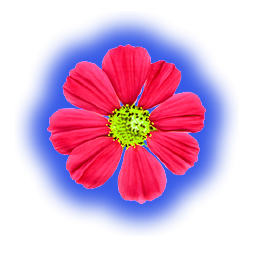
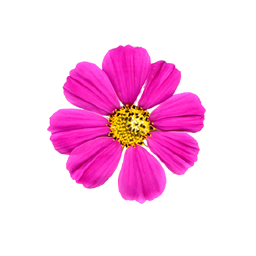

PART 2: Place a Image at a random x y location.
3.Optional Extra Practice: Follow along with the demos from the class notes 1.1 & 1.2.
NEXT WEEK
- Bring you iPhones, iPod or iPad for app testing.
- Bring USB iPhone connector
- If you plan to work on your personal laptop, bring it!
CLASS NOTES
1.1 Hello World UIButton clicked change UILabel
1.2 Add images to a view UIImageView